What Power Supply Do I Need?

What will you consider when you start planning to build a new computer? I believe most people will answer CPU, GPU, SSD, M.2 SSD, or cooling. Power supply never be the first answer, but it is one of the most important parts which affect the system stability. In this article, we'll guide you to go through the points you should notice when you buy a power supply.
- Calculate the Power Consumption
- Spec of the Power Supply
- Power Efficiency
- Cable layout
- Additional features
- Summary
Calculate the Power Consumption
First and most basic, calculate the total power consumption. To calculate the total power consumption, you can do either way like below:
- calculate base on the information printed on the manual provided with the parts by the manufacturer
- you can simply use the free source on the web like below:
https://outervision.com/power-supply-calculator
you just input the number of device and choose correct model, and the website can help calculate the power consumption for you.
Please remember the power consumption calculated on each website may be different. If you're not sure, you can try different website and use the highest one as the standard.
However, don't make decision on the power supply too soon after you get the number. To make sure all the components can fully use the power and run in the best status, we have to add 15% to 20% power consumption as a buffer to avoid the instability when run at the peak. Now you have a good start to pick the suitable PSU for your system.
Spec of the Power Supply
After knowing the power consumption, we now enter the next phase: check the detail spec of the PSU.
It is complicated to understand all the spec at the first glance we see it. Whereas, not all the specs are important to us. We only need to know few important spec, such as input voltage range, power distribution, circuit protection, and the protocol it supports if you want to do advanced application.
Voltage range
The input voltage range the power supply accepts can be basically divided into few types: switch, full range and single voltage.
The switch power supply can be distinguished from the back side. It will have a red switch labeled with 110 and 220 on the top and the bottom of the switch. User can tickle the switch to the suitable voltage according to the one supply in their area. It is a flexible choice for users who are searching for economic solution.
If you have more budget, the full range power supply will be your best choice. As it is named, it supports the common voltage most countries in the world provide and can recognize automatically to adapt. Normally, you can find the range it supports from the manual. It may be 86-264 or other numbers by the manufacturers. Just ensure the voltage your area supplies is in the range and there's nothing you should be aware when using.
The last type is the single voltage. It is the most cheap and basic powers supply. Be sure to buy the correct one. If you'll travel to other county with your equipment, you'll need to consider an additional transformer.
Power Distribution
Because each component in the PC system has different power requirement, we have to check the output power of each wire besides the total power consumption. You can easily find the information on the box, or on the PSU itself.
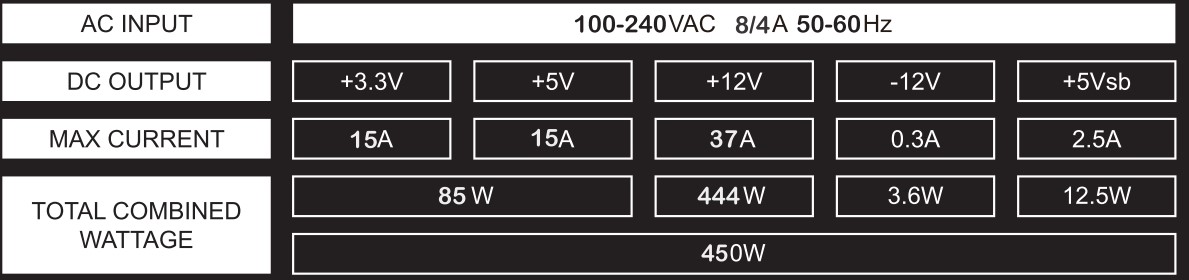
Generally, the voltage each component needs is as the following:
- CPU:+12V
- MB:+12V、+5V、+3.3V、-12V、+5VSB
- DRAM:+3.3V
- GPU:+3.3V 、+12V
- HDD:+12V、+5V、+3.3V
- SSD:+5V、+3.3V
Reference: https://kknews.cc/digital/x5jyymq.html
Make sure the power consumption of each output is far from the maximum value and doesn't exceed. There's nothing to worry about.
Circuit Protection
The protection design is one of the important factors to judge the power supply. It will raise the ability of the PSU to resist the change for the environment and protect your equipment. The common protection the power supply adopt include OVP(over voltage protection)、OCP(over current protection)、OPP(over power protection)、OLP(over load protection)、UVP(under voltage protection)、OTP(over temperature protection) and SCP(short circuit protection). Choose the product as many protections as possible when you purchase. It can help prolong the lifetime of your equipment and save your time and money on the later maintenance.
Protocols and signal control
For general users, the protocol and the signal won';t affect their decision. Only few retail motherboards will have the protocol and signal support. In addition, most retail version power supplies don't have additional signal cable either. It is hard to collect the parts supporting the protocol and the signal control on the retail market.
However, for commercial users, this may be the key factor affecting their choice. With the protocols and signal control, system providers can do more advanced control, like remote on or off, and surveillance on the system status. The most common protocol used on power supply is PMBus. The manufacturer will label PMBus on the power supply if it supports. There will be additional PMBus command set listed in the manual. Be sure to check if you'll need this function.
Besides the protocol, some power supply also supports signal control like TTL or SMBus. The supported signal should be listed in the manual also. Be sure to check the manual or with the manufacturer if you'll need to use the function.
Power Efficiency
The power efficiency is also one part of the power supply spec. We separate it from the spec because it is apparent and visible on the appearance of the power supply. Here's the basic concept you should know about the power efficiency of the power supply.
The power efficiency of the power supply means the transformation efficiency from the input to the output. For example, if your power supply takes 12V/5A at the input and output 9V/6A, your power efficiency is 90%. Whereas, the power efficiency of the power supply is not a constant value. It changes with the load.
To set a generalized test standard and also let the consumer easy to recognize, nowadays, the power efficiency of the power supply is organized as the 80 plus certification system. It is divided into several grade from white to titanium based on the different power efficiency level the PSU has.

The power efficiency each grade represents under different load can be seen from the from below: (from Wikipedia)
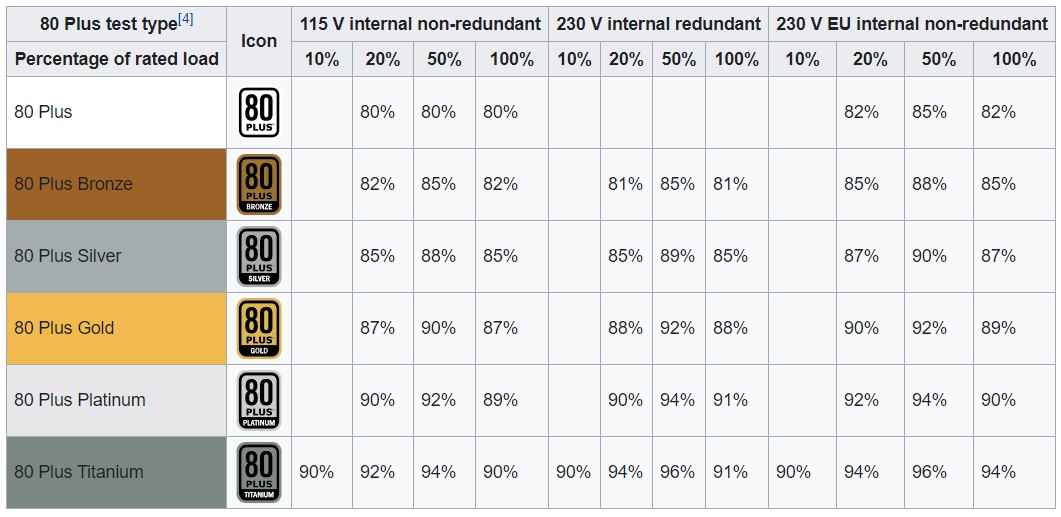
For users, the higher the power efficiency, the more power the power supply can save. It has only little affect if the equipment doesn't run frequently but will have big difference in the long run. Therefore, power supplies with higher efficiency grade are more preferred in enterprise and commercial application. For general users, just pick the power supply which fits your budget. The power efficiency doesn't guarantee the stability, the quality, the performance or the lifetime of the power supply.
Cable layout

To adequately transmit the power to each component in the system, you'll need cables with correct connectors. Therefore, the cable layout of the power supply is important.
You can easily find the information on the spec file or check the product directly. Normally, the motherboard will require a 24 pins connector and an 8 pins or 4 pins connector for CPU. The graphic card will need 1 to 2 6pins or 8pins connectors to satisfy its power demand. If you'll have more storage device, you'll need to consider them also. It'll be troublesome after finding the power supply doesn't have suitable cable to connect your device. Be sure to check the connectors and the connector amount your devices need.
In addition to the cable layout, the length of the cable is also important. Even you have correct connectors, it is useless when the cables are short. In the modern layout, the manufacturers usually integrate the same connectors on the same cable and leave a short distance between the connectors. In this case, users may need to consider additional cable if their devices are apart far way.
To provide more flexibility to the advanced players, some producers apply the module cable design rather than the fixed wires on some of their products to allow users to freely choose the cable combination to fit different application. In this case, you may not need to worry the compatibility of the connectors and the cables. On the other hand, you should take care of the available module site for the cables.
Additional features
PFC
Besides the visible 80 plus label, one feature most users ignore is the PFC. PFC is the abbreviation of power factor correction. Before understanding the meaning of power factor correction, we have to know power factor first.
Power factor is the ratio of the real power from the load to the apparent power flowing in the circuit. It varies from 1 to -1, representing the efficiency to drive the device from the load. When it is 1, there's no energy loss when the load drives the device. However, when it is minus, it means the load will suffer from the energy back flow generated by the device. It'll need more power for the load to resist the backflow energy the and drive the device.
PFC is the function which can adjust the power factor of the load to make the load supply the system more efficiently. There're two kind of PFC: one is active PFC and another one is passive PFC. Because of the design, normally the active PFC will have better power efficiency than the passive PFC. Hence, most 80 plus certificated model have the active PFC function. Choose product with PFC can have better power efficiency and help save your money.
Certifications
Sometimes, you may doubt about the complexing specs, wondering if the information provided by the manufacturers is trustable or not. When falling into this situation, checking the certification the PSU has passed may be a good way to help you quickly filter the product. After all, the specs may be fake, but never the certification.
To maintain the authority, the certification institution won't issue the certification easily. The product which was sent to pass the certification must pass every standard test build by the issuing organization in a certificated lab. Therefore, the quality of the certificated product shouldn't be too bad.
Common certifications include UL/CB/TUV/CCC/CE/FCC/RCM/EAC. Passed certification will be labeled on the product clearly. You can easily recognize them.
Summary
Choosing a suitable power supply among the various product from numerous manufacturers is never an easy job. There're many traps in the description and the specs. To find the correct one, you need to carefully study, acquire the knowledge about the spec, and most importantly, understand your system. It's a long journey and will need lots of experience. Hope this guide can shorten your learning curve and offer some help when you buy the power supply.






























